Covering and keeping up with news has always been difficult. But with the emergence of social media apps, journalists have entered into a whirlwind of sites and apps that require a bit of understanding to navigate.
Luckily, there are tons of free applications to try out and toss if they are no good.
Panelists Kevin Anderson, a freelance journalist, Kathryn Corrick, a digital media consultant, and Gary Symons from VeriCorder Technology discussed several of these apps Thursday. We’ve tested a few of their suggestions and come up with a few of our own.
Suggested by Kathryn Corrick
Posterous is a blog for the time-pressed or e-mail addicts. The site hosts a blog, but the idea is that posts are written in e-mails and sent to Posterous. The subject line translates as the title of the post and the body of the e-mail becomes the body of the post. To include photos, a user needs only attach it to the e-mail.
As far as blogs go, it doesn’t get much simpler than Posterous. However, for the design-minded, simplicity often leaves much to the imagination. Posterous posts don’t allow for much flexibility in layout or design. Unless of course you want to log on to the site and edit the posts, eliminating the simplicity of posting through e-mail.
Pros of the site include auto-posting blogs to other media sites, such as Facebook and Twitter, and importing from other blogging sites. The con, however, seems to be that the site really doesn’t add much to what any other blogging sites offer. If you are already using Blogger or WordPress, there doesn’t seem to be much need for creating a Posterous account.
Suggested by Kevin Charman-Anderson
Stop. Wait. Don’t judge ZeeMaps by its website!
It’s ugly. ZeeMaps looks like it hasn’t been updated since 1999. But what the site lacks in design dazzle, it makes up for in functionality. The site isn’t pretty but you can change almost any part of your map to make it what you want. The site is extremely simple. If you’ve ever used the Internet, you can figure out ZeeMaps.
Customize your markers with photos and YouTube videos. Export the maps as PDFs or JPEGs.
Suggested by Kevin Charman-Anderson
If journalists had an assistant just to manage their social media sites, that assistant’s name would be Pixelpipe. As the name suggests, this application works as a pipeline to all other media, such as Twitter, Blogger, Facebook and countless others, which it calls “pipes.”
After setting up an account, users can send pictures, texts and videos to Pixelpipe through email, apps on the iPhone, Android and Pre, or straight from a browser. Once Pixelpipe gets a hold of your content, it shares it on your various pipes.
Getting pictures to Pixelpipe is easy enough. I just created a contact in my e-mail and on my phone and got started with a photo from my tour at NPR earlier today. Two minutes later, there it sat on my Twitter account and Facebook.
Suggested by Gary Symons
Tired of bulky broadcast equipment in a mobile journalism world, VeriCorder company president Gary Symons helped design equipment to pump up the iPhone’s multimedia capabilities.
The Owle Bubo is an attachment to slip in front of the iPhone camera. You can change the lens for video close and far away. VeriCorder even sells an XLR mic adapter for higher-quality sound.
The company sells inexpensive video editing and audio editing programs in the iTunes store. You can edit and post the videos from your phone.
Suggested by Kathryn Corrick
Echofon is a Twitter application that can be downloaded from the Web to your computer, iPhone or iPad. The selling point for the company is that it will keep track of unread tweets across various devices.
Previously named Twitterfox and Twitterfon, Echofon has been around for a while and seems to have kept up with Twitter updates, most recently adapting to the new Twitter API feeds.
However, it doesn’t seem to do the one thing that it advertises from its site. I have yet to determine an unread tweet from a read tweet. Also in the cons column is that at the top of the application window, above all tweets, sits a big fat advertisement disguised as a tweet.
If you are already using a Twitter application, or are comfortable using the Twitter site in an Internet browser, stick with what you know; Echofon doesn’t seem to add much.
Suggested by Kathryn Corrick
Audioboo is an iPhone application and social networking site to post and share audio with your online friends. You can either upload files to the site directly or record audio on your phone.
Audioboo is perfect for an unexpected interview or recording your favorite band’s encore at a music festival. With the app, you can post audio in the field.
(Listen to a track posted from a G20 protest in London.)
The iPhone app looks slick—and is free. People can subscribe to your posts in iTunes. The downside to Audioboo is that without an external mic, the audio isn’t great. It sounds fine for stuff on the run but your story won’t be played on NPR anytime soon.
Our suggestions:
Because who is better to suggest free software than broke college students!
Many Eyes
Storify
Prezi
VuVox
CoverItLive
Wordle
Post by Molly Gray and Grace Muller
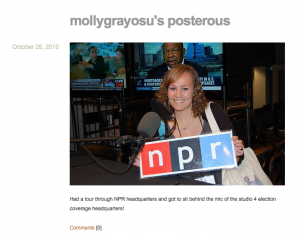


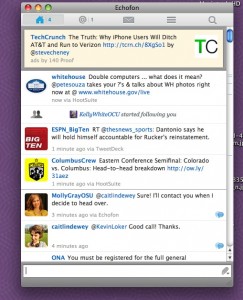


One Comment
Hey folks, what about ScribbleLive? We provide realtime collaborative news reporting to major news organizations such as Reuters and the Press Association, newspapers such as Post Media Group and local news stations for Hearst and Canwest Global.